{[[' ']]}
']]}
 ']]}
']]}Hello friend's, today we are going to customise the label widget in blogger. By default cloud label widget seems to tedious. So to make it clean we are going to add a simple css code. Thus the cloud label widget will look clean and your blog looks professional. Here is the snapshot of customize cloud label widget:
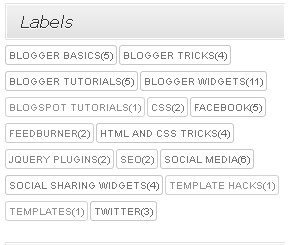
Now we are going to customize this cloud label widget:
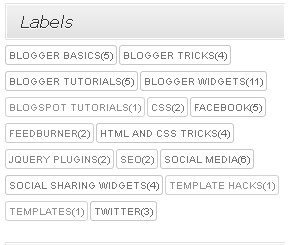
Now we are going to customize this cloud label widget:
Customize Cloud Label Widget For Blogger
Add Css Code
- Go to Blogger Dashboard>>Template>>Edit HTML
- Now press ctrl+f and find ]]></b:skin>
- After ]]></b:skin> paste the given code below:
- Now save your template and you are done.












+ comments + 2 comments
Very nice post, thank you for sharing. I am a freelance writer of admission essay writing service.
Informative , enjoyed your article cloud label widget will look clean and your blog looks professional after customizing.
Before you start writing your resume, there are some best resume writing tips online that are essential for you to learn.
Post a Comment