{[[' ']]}
']]}
 ']]}
']]}Hello friend's
Today i am going to show you how to add an social media v2 sharing widget for blogs. You all know that sharing widget allows every reader to share your post. This will increase your traffic as well as your reputation.
So, this social media v2 sharing widget not only allow to share your blog post, but also gives an professional look to your blog. It is an beautiful and eye catching widget. Here is an snapshot of this beautiful social media v2 sharing widget
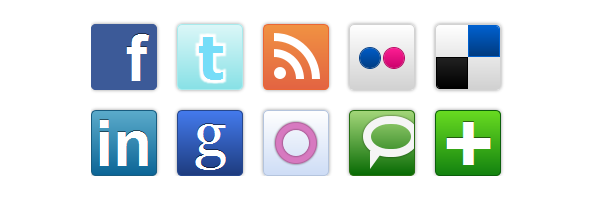

Today i am going to show you how to add an social media v2 sharing widget for blogs. You all know that sharing widget allows every reader to share your post. This will increase your traffic as well as your reputation.
So, this social media v2 sharing widget not only allow to share your blog post, but also gives an professional look to your blog. It is an beautiful and eye catching widget. Here is an snapshot of this beautiful social media v2 sharing widget

Add this social media v2 sharing widget to your blog
- Go to Blogger Dashboard>>Layout>>Add a Gadget>>HTML/Javascript
- Now paste this code in it
<tr> <td width="245" height="35"> <!-- WIDGET-FOR-BLOGS --><ul id="socialbar"> <li id="facebook"><a target="_blank" href="http://www.facebook.com/username"><img src="http://www.topproducerwebsite.com/images/site_defaults/generic/facebook.png"></a></li> <li id="twitter"><a target="_blank" href="http://twitter.com/username"><img src="http://www.topproducerwebsite.com/images/site_defaults/generic/twitter.png"></a></li> <li id="Googleplus"><a target="_blank" href="https://plus.google.com/u/0/profilepageaddress"><img src="http://www.topproducerwebsite.com/images/site_defaults/generic/Googleplus.png"></a></li> <li id="Pinterest"><a target="_blank" href="http://pinterest.com/username"><img src="http://www.topproducerwebsite.com/images/site_defaults/generic/Pinterest.png"></a></li> <li id="linkedin"><a target="_blank" href="http://www.linkedin.com/username"><img src="http://www.topproducerwebsite.com/images/site_defaults/generic/linkedin.png"></a></li> </ul> <style>#socialbar img {border:0px;}#socialbar li img {width:36px; height:36px;}#socialbar li a:hover {position:relative;top:2px;}#socialbar{list-style: none outside none; margin:0px; position: static;}#socialbar li {display:inline;padding-right:2px;}#socialbar{padding:10px;text-align:center;}</style></td> </tr> <tr> <td height="10"><h6 align="center"><a href="http://widget-forblogs.blogspot.com/"></a></h6> <!--WIDGET-FOR-BLOGS --></td> </tr> </table>
- Now press ctrl+f and find username and replace it with your repective username also change plus.google.com/u /0/profilepageaddress with your google plus profile page.
- Now save the widget and you are done.













Post a Comment