{[[' ']]}
']]}
 ']]}
']]}Google Adsense is one of the most popular and best revenue program. It allows us to earn through our blog or website. But we can earn only if we use this ad unit at right place. And the most important place is with the post. Here, WFB is giving a trick that allows google adsense to show on the left hand or right hand of the post. Here is the example below:
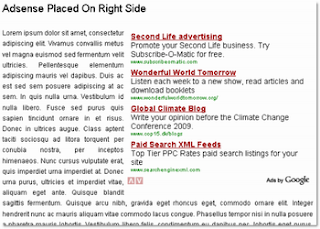
Now start to add this trick to your blog. It will increase your revenue.
If you have any doubt please feel free to ask.
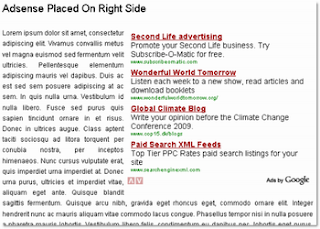
Now start to add this trick to your blog. It will increase your revenue.
How to put Google adsense unit in Left or Right corner of post content
- Go to your Blogger Dashboard>>Template>>Edit HTML
- Press ctrl+f and find <div class='post-header-line-1'/>
First parse your google adsense code using Adsense Parser
Your parsed code look like this
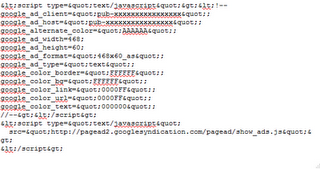
- To place ads at left corner of the post place the code after the above line
<div style=”display:block;float:left;margin: 0px 10px 0px 0px;”> Your Adsense Parsed code </div>
- Your code will look like this
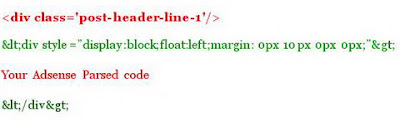
- If you want ad at right side of the post than paste the following code
<div style=”display:block;float:right;margin: 0px 10px 0px 0px;”> Your Adsense Parsed code </div>
- Now save your template and you are done.
If you have any doubt please feel free to ask.













+ comments + 3 comments
You gave the details of the topic in the easily understanding format, thank you, keep updating.
Writer @ law essay writing service.
I exploit the Adsense Deluxe WordPress plugin, so if you haven’t already carried out so, it is a good inspiration to add the Adsense Deluxe plug-in first or identical WordPress Adsense plug-wherein you can find in the WordPress plugin directory. An adsense WordPress plugin will make it easier when you want to alter your Adsense code so that you don’t ought to edit every publish, you just change the code you introduced within the plug-in and it alterations the code for your entire commercials to your website publication. In case you don’t use wordpress, which you could still use the following recommendations, but you are going to must position your full Adsense code in situation of the Adsense Deluxe code.
We have more techniques to make the post more attractive and it tells about the methods available to Embed Google Adsense Ads unit at the left and right side of the post. Best essay writing service
Post a Comment